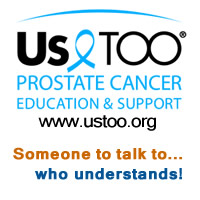Member Meetings
Personal Journey Photos
Relay for Life
Pints For Prostate – Newport
Prostate Cancer Awareness Month |
Slideshow Help...
You have several options in viewing the slideshows:
- Scroll down and select the slideshow you wish to view;
- By doing nothing else, the slideshow will automatically advance through the entire set of slides;
- You may click on any tab on the right side to view a particular slide;
- By clicking on the center of a slide, it will pause until you click it again (in the same area);
- You cannot choose to view a particular slide by clicking on its tab while another slide is being “paused.” You must first “un-pause” the one slide and then click the tab of the slide you wish to view.
- As the slides progress beyond the tab numbers on the right, click on the arrow at the bottom right of the tabs and the next 7 tabs will appear. Do this as often as necessary to get through the entire set of slides. Note: The slideshow will automatically continue through the entire set of slides even if you do not drop the additional tabs. You just won’t be able to associate a slide with its own number. When the slideshow is completed, it automatically goes back to the first slide and will go through them again…and again…and again, ad infinitum.
- To reverse the process in #6, simply click on the arrow at the top right side of the tabs.
|